Ever thought about using Bank Feeds in either your Quickbooks Desktop or Quickbooks Online system but haven’t made the move?
If your financial institution is one of the many that works with these systems, which is likely considering over 1400 are available currently, then you can connect your checking and savings accounts as well as credit cards with your Quickbooks system to help simplify your transaction entry.
Once you have connected your accounts with Quickbooks, you will be able to review your transactions and enter them from the banking screen. This process begins when you review the transaction. If you regularly enter your checks, payroll, or other transactions directly into Quickbooks, this will be your chance to ‘match’ those transactions with the line item syncing over from your financial institution.
If you find a match, you can mark them off together, and when you go to reconcile your bank accounts you will see the transaction is marked cleared. You can also set up bank rules to speed up your transaction coding process. It is helpful to set up specific rules for common transactions – bank service fees, subscriptions, and anything else common, e.g. purchases from McDonald’s could go to a ‘Meals Expense’ account. For less common transactions, e.g. a one-time vendor, or uncommon purchase, bank rules are not recommended.
When you first set up bank feeds you should review your reports regularly to confirm the coding is being completed as desired and that there are no issues. The syncing and bank feed review process is a little different between Quickbooks Online and Quickbooks Desktop, but both provide benefits to your team to make your transaction entry process more efficient.
In addition to increasing entry efficiency, bank feeds can help make sure your transactions are all being entered, in case you do not regularly reconcile your accounts.
When your transactions are syncing over from your bank or credit card, you will be able to see your cash receipts and disbursements and more easily follow up with vendors and customers. And when you do reconcile your accounts – monthly is recommended – the process should go smoothly since your transactions will already be entered and ready to go!